Getting Started
- Introduction
- Download
- Installation & Activation
- Troubleshooting
- Data Refresh/Updates
- Software Updates
- Manage Your Subscription
- Example Spreadsheets
General Formulas
Technical Analysis Toolkit
- Introduction
- Simple Moving Average (SMA)
- Exponential Moving Average (EMA)
- Volume Weighted Average Price (VWAP)
- Average True Range (ATR)
- Moving Average Convergence/Divergence (MACD)
- Bollinger Bands
- Relative Strength Index (RSI)
- Aroon
Federal Reserve Economic Data
(FRED)
Yahoo Finance
IG Index / IG Markets
- Account Setup
- Formula Reference
- VBA Functions Reference
- Historical Price Data Download To Excel
- Historical Price Data Download To File
- Historical Client Sentiment Data Download
- Watchlists
- Live Positions, Transactions & Activity History
EODHistoricalData.com
Nasdaq Data Link
Nasdaq Data Link - Overview & Setup
Nasdaq Data Link is a data provider that brings together over 20 million financial and economic datasets from over 500 sources. Many of these datasets are free and can be easily accessed via the Excel Price Feed Add-in.
For example, here is an extract from one of the weekly Commitment of Traders reports issued by the US Commodity Futures Trading Commission (CFTC). This data can be made available in your Excel spreadsheet using an Excel Price Feed formula:
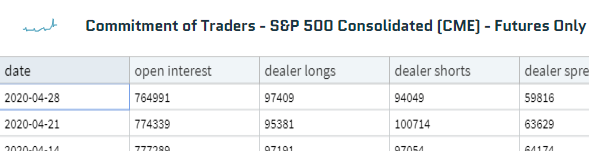
Setup
In order to access Nasdaq Data Link data via Excel Price Feed you need to set up your Nasdaq Data Link API Key. If you don't yet have a Nasdaq Data Link API key or account then you can sign up for a free account here , it only takes a few minutes.
1. Go to your Account Profile page and copy your API key to the clipboard (select it and use CTRL-C or right-click and select "Copy").
2. In Excel select the "Configuration Pane" from the Add-in toolbar:
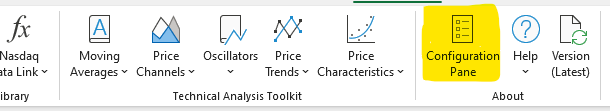
3. Select the "Nasdaq Data Link" tab and paste your API Key into the "API Key" box:
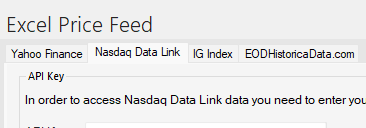
4. You can now use the Excel Price Feed Nasdaq Data Link formulas in your spreadsheets.
Rate Limits
Nasdaq imposes rate limits on data access. There is a limit of 300 calls per 10 seconds, 2,000 calls per 10 minutes and a limit of 50,000 calls per day.
Users of free datasets have a concurrency limit of one; that is, you can make only one call at a time and have an additional call in the queue.
There is more information around rate limits on the Nasdaq Data Link website.