Getting Started
- Introduction
- Download
- Installation & Activation
- Troubleshooting
- Data Refresh/Updates
- Software Updates
- Manage Your Subscription
- Example Spreadsheets
General Formulas
Technical Analysis Toolkit
- Introduction
- Simple Moving Average (SMA)
- Exponential Moving Average (EMA)
- Volume Weighted Average Price (VWAP)
- Average True Range (ATR)
- Moving Average Convergence/Divergence (MACD)
- Bollinger Bands
- Relative Strength Index (RSI)
- Aroon
Federal Reserve Economic Data
(FRED)
Yahoo Finance
IG Index / IG Markets
- Account Setup
- Formula Reference
- VBA Functions Reference
- Historical Price Data Download To Excel
- Historical Price Data Download To File
- Historical Client Sentiment Data Download
- Watchlists
- Live Positions, Transactions & Activity History
EODHistoricalData.com
Nasdaq Data Link
EODHistoricalData.com - Overview & Setup
EODHistoricalData.com is a data provider that brings together stock market fundamental and historical data from 60+ stock exchanges around the world. Excel Price Feed enables you to access this data directly in Excel through a new set of formulas.
For example, here is an extract of fundamental data for Apple stock. This data can be made available in your Excel spreadsheet using simple Excel Price Feed formulas:
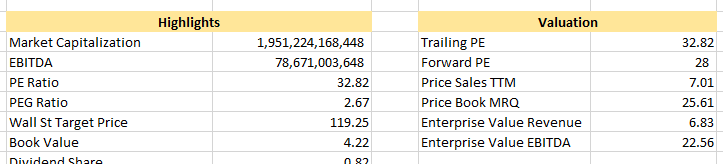
Setup
In order to access EODHistoricalData.com data via Excel Price Feed you need to set up your API Key. If you don't yet have an API key you can register for a key here.
1. Go to your Account Profile page and copy your API token to the clipboard (select it and use CTRL-C or right-click and select "Copy").
2. In Excel select the "Configuration Pane" from the Add-in toolbar:
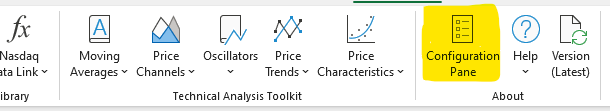
3. Select the "EODHistoricalData.com" tab and paste your API Key into the "API Key" box:
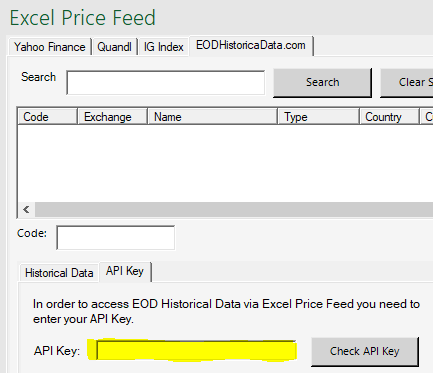
4. Press the "Check API Key" button, this will check that you have entered the correct API Key by displaying who the key is registered to.
5. You can now use the Excel Price Feed EODHistoricalData.com formulas in your spreadsheets:
Search
Excel Price Feed includes a search function which can be used to quickly find symbol/exchange codes.
The search screen is found on the "EODHistoricalData.com" tab. Type in the name of the company/fund/stock etc. into the search box and press "Search". This will display a list of results such as below:
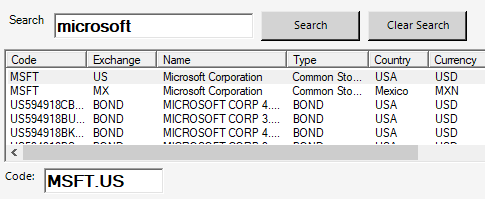
Selecting a row will display the code in the box below the list (you can copy it here and use it in the formulas).
For the example above the first row has been selected and the code MSFT.US is displayed in the Code box.