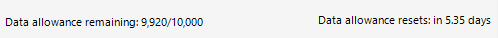Getting Started
- Introduction
- Download
- Installation & Activation
- Troubleshooting
- Data Refresh/Updates
- Software Updates
- Manage Your Subscription
- Example Spreadsheets
General Formulas
Technical Analysis Toolkit
- Introduction
- Simple Moving Average (SMA)
- Exponential Moving Average (EMA)
- Volume Weighted Average Price (VWAP)
- Average True Range (ATR)
- Moving Average Convergence/Divergence (MACD)
- Bollinger Bands
- Relative Strength Index (RSI)
- Aroon
Federal Reserve Economic Data
(FRED)
Yahoo Finance
IG Index / IG Markets
- Account Setup
- Formula Reference
- VBA Functions Reference
- Historical Price Data Download To Excel
- Historical Price Data Download To File
- Historical Client Sentiment Data Download
- Watchlists
- Live Positions, Transactions & Activity History
EODHistoricalData.com
Nasdaq Data Link
IG Index Historical Data Download
The Add-in enables on-demand downloading of IG Index / Markets historical price data into your Excel spreadsheet.
To get started, launch the Configuration Pane and search for the instrument in the Search box on the IG Index tab. Select the instrument, for example here EURUSD spot is selected:
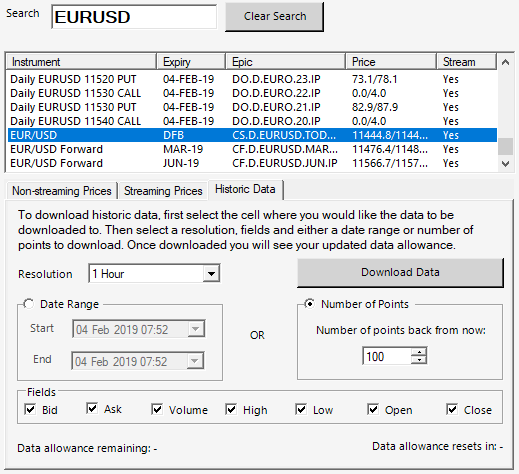
Next, you need to specify the type of data you wish to download:
- Resolution: Select a resolution for the data you require, for example "1 Minute", "5 Minute", "1 Hour", "Weekly" etc.
- Range: You need to specify either a date range or a number of points back from the current date/time. Please be careful when selecting a date range to ensure you don't exceed your IG Index historical data allowance. Refer to https://labs.ig.com/faq.html for details on how much data is available for each resolution.
- Fields: Select which fields you would like to download, for example if you select bid, ask and open close all combinations will be downloaded i.e. open bid, open ask, close bid and close ask
Ensure the cell where you would like the data to be downloaded to is selected in your spreadsheet.
Press the "Download Data" button and the requested historical data will be downloaded from IG Index into your spreadsheet:
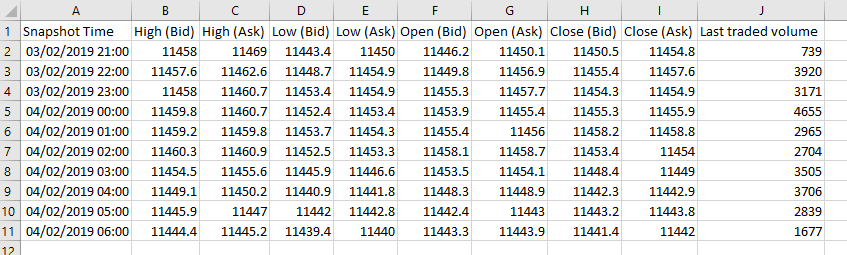
Details about your data allowance will also be updated: