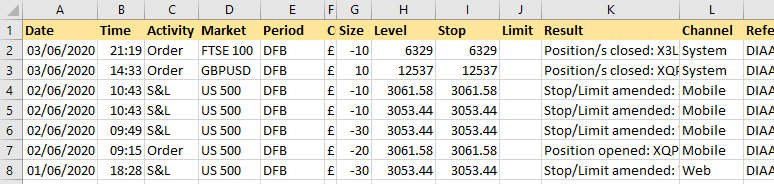Getting Started
- Introduction
- Download
- Installation & Activation
- Troubleshooting
- Data Refresh/Updates
- Software Updates
- Manage Your Subscription
- Example Spreadsheets
General Formulas
Technical Analysis Toolkit
- Introduction
- Simple Moving Average (SMA)
- Exponential Moving Average (EMA)
- Volume Weighted Average Price (VWAP)
- Average True Range (ATR)
- Moving Average Convergence/Divergence (MACD)
- Bollinger Bands
- Relative Strength Index (RSI)
- Aroon
Federal Reserve Economic Data
(FRED)
Yahoo Finance
IG Index / IG Markets
- Account Setup
- Formula Reference
- VBA Functions Reference
- Historical Price Data Download To Excel
- Historical Price Data Download To File
- Historical Client Sentiment Data Download
- Watchlists
- Live Positions, Transactions & Activity History
EODHistoricalData.com
Nasdaq Data Link
IG Index Live Positions, Transactions and Activity History Download
The Excel Price Feed Add-in enables you to easily download your live IG Index / IG Markets positions as well as your transaction/trade history and account activity history into Excel.
To get started, launch the Configuration Pane, select the IG Index tab then the "Account Data" tab:
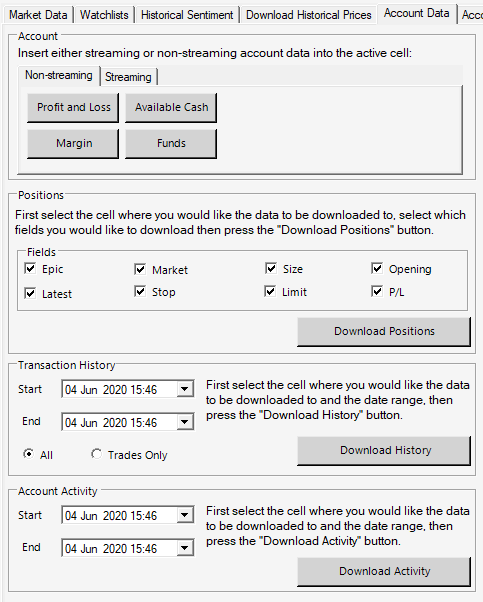
Live Positions
To download your live positions, select which fields you would like to download (such as epic, size, limit etc.) and press the "Download Positions" button. Your live positions will then be downloaded to your Excel spreadsheet starting at the selected cell.
For example, here I have downloaded my live positions to Excel where I can add a formula to calculate my current P&L:
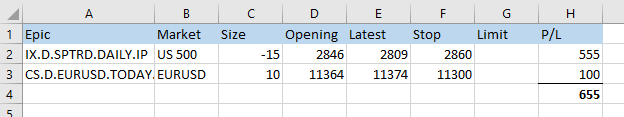
Trade / Transaction History
To download your transaction history, first specify the date range of the history you are interested in. Also, specify whether you want to download "Trades Only" or "All" transactions. Next press the "Download History" button. Your transaction history will then be downloaded to your Excel spreadsheet starting at the selected cell.
Transaction History includes not only your trading history but also deposits/withdrawls to/from your account as well as interest payments for holding positions overnight.
For example, here I have downloaded my latest trade history to Excel where I can add a formula to calculate my total P&L over the period as well as some Excel Data Bars to help me visualize where I have made/lost money:
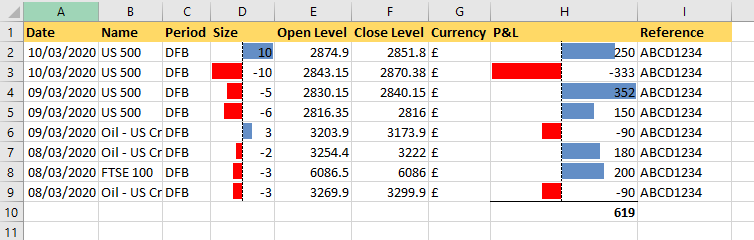
Account Activity
Account Activity includes all activity that has ocurred on your account, including opening and closing positions as well as stop/limit adjustments etc.
To download your activity history, first specify the date range of the history you are interested in. Next press the "Download Activity" button. Your activity history will then be downloaded to your Excel spreadsheet starting at the selected cell.