Getting Started
- Introduction
- Download
- Installation & Activation
- Troubleshooting
- Data Refresh/Updates
- Software Updates
- Manage Your Subscription
- Example Spreadsheets
General Formulas
Technical Analysis Toolkit
- Introduction
- Simple Moving Average (SMA)
- Exponential Moving Average (EMA)
- Volume Weighted Average Price (VWAP)
- Average True Range (ATR)
- Moving Average Convergence/Divergence (MACD)
- Bollinger Bands
- Relative Strength Index (RSI)
- Aroon
Federal Reserve Economic Data
(FRED)
Yahoo Finance
IG Index / IG Markets
- Account Setup
- Formula Reference
- VBA Functions Reference
- Historical Price Data Download To Excel
- Historical Price Data Download To File
- Historical Client Sentiment Data Download
- Watchlists
- Live Positions, Transactions & Activity History
EODHistoricalData.com
Nasdaq Data Link
Download
Please download and install the appropriate version corresponding to the version of Excel you have installed, not the version of Windows. Refer to the instructions below if you are unsure whether you have the 32-bit or 64-bit version of Excel installed.
The method for finding out whether you have 32-bit or 64-bit Excel depends on which version of Excel you are using:
- Office 365 or Excel 2019, 2016, 2013: Follow the step-by-step instructions below.
- Excel 2010: Select File then Help. On the right hand side look for "About Microsoft Excel". Just below you will see the version and in brackets either "32-bit" or "64-bit".
- Excel 2007: You must download the 32-bit installer.
If you already know which version of Excel you have, then download the installer by pressing the appropriate green button above and then go to the installation page.
Otherwise, follow the instructions below to find out which version of Excel you have installed:
1. Click the File tab in Excel:
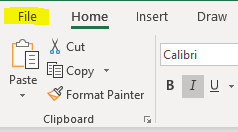
2. Then click Account (which is found at the bottom left corner):
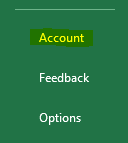
3. On the right of the window, you should see an About button:
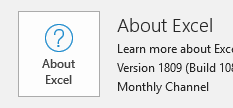
4. Click this and you should see, on the top line, whether the 32 bit or 64 bit version of Excel is installed:
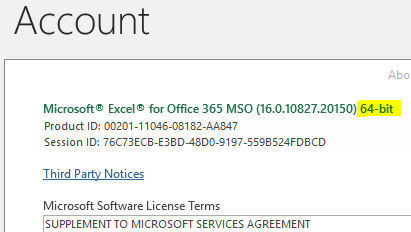
5. Now download the appropriate version of Excel Price Feed:
Once downloaded, you are ready to install and activate the Add-in...