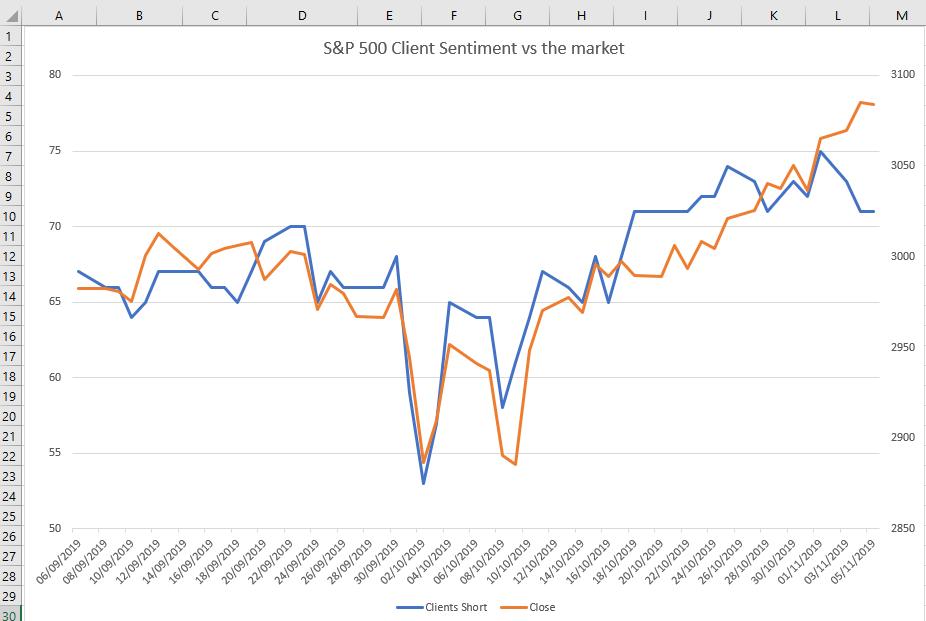Getting Started
- Introduction
- Download
- Installation & Activation
- Troubleshooting
- Data Refresh/Updates
- Software Updates
- Manage Your Subscription
- Example Spreadsheets
General Formulas
Technical Analysis Toolkit
- Introduction
- Simple Moving Average (SMA)
- Exponential Moving Average (EMA)
- Volume Weighted Average Price (VWAP)
- Average True Range (ATR)
- Moving Average Convergence/Divergence (MACD)
- Bollinger Bands
- Relative Strength Index (RSI)
- Aroon
Federal Reserve Economic Data
(FRED)
Yahoo Finance
IG Index / IG Markets
- Account Setup
- Formula Reference
- VBA Functions Reference
- Historical Price Data Download To Excel
- Historical Price Data Download To File
- Historical Client Sentiment Data Download
- Watchlists
- Live Positions, Transactions & Activity History
EODHistoricalData.com
Nasdaq Data Link
IG Index Historical Client Sentiment Data Download
The Add-in enables on-demand downloading of historical IG Index client sentiment data into your Excel spreadsheet.
To get started, launch the Configuration Pane (from the Add-in toolbar), then select the "IG Index" tab and then the "Historical Sentiment Data" tab:
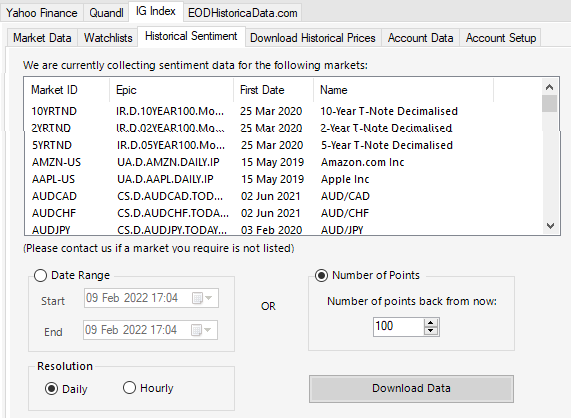
To download data, you need to specify the market and range of data you wish to download:
- Market: Select the market from the list. We are currently collecting historical sentiment data for 30 different markets: stock indices, currencies, commodities, cryptocurrencies and single stocks. Please contact us if a market you are interested in is not currently being collected.
- Range: Specify either a date range or a number of points back from the current date/time.
- Resolution: Specify either daily or hourly data points.
Ensure the cell where you would like the data to be downloaded to is selected in your spreadsheet.
Press the "Download Data" button and the requested historical client sentiment data will be downloaded into your spreadsheet:
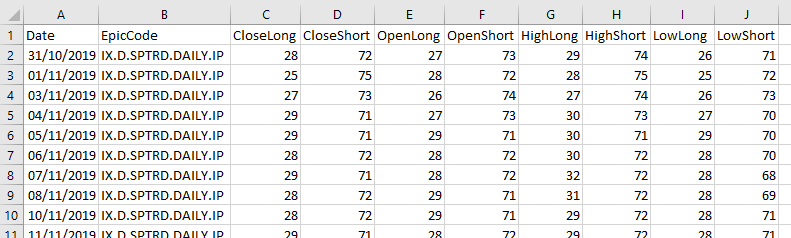
The column headings describe the data that has been downloaded where each number is expressed as a percentage of IG Index clients:
Daily Data
- CloseLong: The closing level of long positions.
- CloseShort: The closing level of short positions.
- OpenLong: The opening level of long positions.
- OpenShort: The opening level of short positions.
- HighLong: The highest long level of the day.
- HighShort: The highest short level of the day.
- LowLong: The lowest long level of the day.
- LowShort: The lowest short level of the day.
Hourly Data
Even though more columns are returned only the first two are applicable to hourly data:
- CloseLong: The closing level of long positions.
- CloseShort: The closing level of short positions.
Important: All times are Coordinated Universal Time (UTC). To convert to local time you can use the EPF.Dates.UTCToLocal formula.
Excel Formulas
We also provide VBA and Excel formulas for retrieving historical IG Index client sentiment data.
For example, here we are using the IG client sentiment daily data formula (EPF.IG.VBA.SentimentHistoricDailyLookback) to download sentiment for the S&P500:
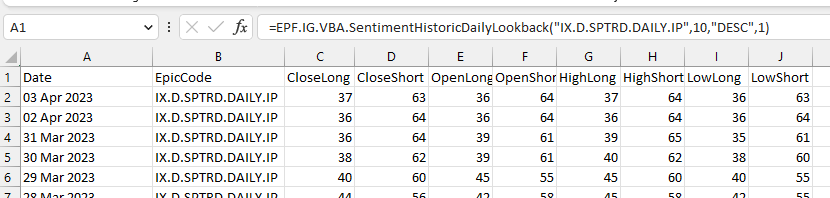
Using Excel formulas like this is very powerful as each time you refresh your spreadsheet the latest client sentiment data is retrieved.
Comparison and Visualization
You can also use this data in Excel together with the historical IG Index data download functionality to visualise how client sentiment changes based on the underlying market.
For example, here we have plotted historical IG Index client sentiment for the S&P500 against the how the index moves: