Getting Started
- Introduction
- Download
- Installation & Activation
- Troubleshooting
- Data Refresh/Updates
- Software Updates
- Manage Your Subscription
- Example Spreadsheets
General Formulas
Technical Analysis Toolkit
- Introduction
- Simple Moving Average (SMA)
- Exponential Moving Average (EMA)
- Volume Weighted Average Price (VWAP)
- Average True Range (ATR)
- Moving Average Convergence/Divergence (MACD)
- Bollinger Bands
- Relative Strength Index (RSI)
- Aroon
Federal Reserve Economic Data
(FRED)
Yahoo Finance
IG Index / IG Markets
- Account Setup
- Formula Reference
- VBA Functions Reference
- Historical Price Data Download To Excel
- Historical Price Data Download To File
- Historical Client Sentiment Data Download
- Watchlists
- Live Positions, Transactions & Activity History
EODHistoricalData.com
Nasdaq Data Link
Formula Reference: IG Index
- All IG Index formulas start with
EPF.IGso they can be easily referenced. Start typing "=EPF.IG" in a cell and all Excel Price Feed formulas will be displayed. - If you haven't done so already, please set up the Add-in with your IG account details.
- Formulas can either be entered manually or via the shortcut buttons on the Configuration Pane. More details below.
IG Index provides the ability to either stream a price or request a price on demand. Note that only some instruments can be streamed, this is indicated by the "Stream" column on the search screen.
In the example below, the Bund DFB expiry can be streamed however the Boost Bunds cannot:
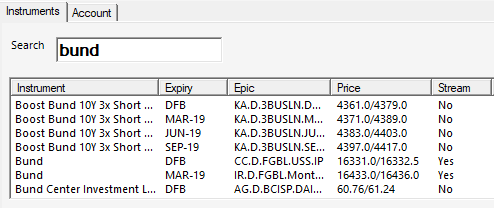
Streaming Formulas
Cell values are updated automatically when the value/price changes.
Streaming must be started (using the button on the toolbar) in order for streaming values to be updated:
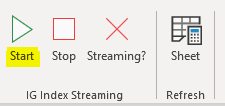
The "Streaming?" icon indicates if streaming is on or off - a green tick indicates streaming is on whereas a red cross indicates streaming is off:
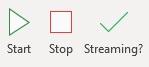
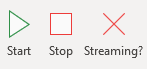
Pricing Formulas
Before you can stream any pricing data to a cell, you must subscribe to the instrument. To do this find the instrument using the search screen, then press the "Add Selected" button to add the instrument to your subscribed list.
Please note: you must re-start streaming if you change the instruments you are subscribed to.
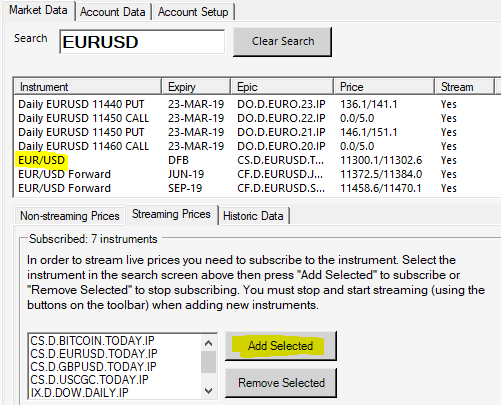
The following formulas all require the instrument IG Index epic code as a parameter:
| Formula | Description |
|---|---|
EPF.IG.Stream.Bid |
Stream live bid price. |
EPF.IG.Stream.Offer |
Stream live offer price. |
EPF.IG.Stream.Change |
Stream live change in price today. |
EPF.IG.Stream.ChangePercent |
Stream live percentage change in price today. |
EPF.IG.Stream.High |
Stream live intraday high. |
EPF.IG.Stream.Low |
Stream live intraday low. |
EPF.IG.Stream.UpdateTime |
Stream last update time (UK local time, BST or GMT). |
EPF.IG.Stream.TradeableStatus |
Stream tradeable status. |
In addition, there are some shortcut buttons which can be used to quickly add a formula to the currently selected cell:
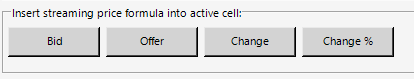
Account Formulas
These formulas are used to stream live account data to an Excel cell. They always stream data for your currently preferred account (as selected on the Account Setup tab):
| Formula | Description |
|---|---|
EPF.IG.Stream.Account.PNL |
Stream account profit and loss. |
EPF.IG.Stream.Account.Funds |
Stream account funds. |
EPF.IG.Stream.Account.Margin |
Stream account margin. |
EPF.IG.Stream.Account.AvailableCash |
Stream cash available to trade. |
EPF.IG.Stream.Account.Equity |
Stream equity. |
EPF.IG.Stream.Account.EquityUsed |
Stream equity used. |
In addition, there are some shortcut buttons which can be used to quickly add a formula to the currently selected cell:
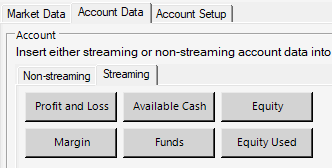
Non-streaming Formulas (on demand)
Cell values are updated manually when the spreadsheet is recalculated (or when you press the Sheet Refresh button on the toolbar).
Live Market/Price Formulas
The following formulas all require the instrument IG Index epic code as a parameter (except sentiment which requires a market id):
| Formula | Description |
|---|---|
EPF.IG.Bid |
Bid price. |
EPF.IG.Offer |
Offer price. |
EPF.IG.Change |
Change in price today. |
EPF.IG.ChangePercent |
Percentage change in price today. |
EPF.IG.High |
Intraday high. |
EPF.IG.Low |
Intraday low. |
EPF.IG.Name |
Instrument name. |
EPF.IG.Country |
Instrument country code eg. US, DE, GB, FR, JP etc. |
EPF.IG.Type |
Instrument type eg. SHARES, CURRENCIES, INDICES etc. |
EPF.IG.MarketID |
Market Identifier (used for sentiment data). |
EPF.IG.SentimentLong |
Client sentiment long positions (%). |
EPF.IG.SentimentShort |
Client sentiment short positions (%). |
EPF.IG.MarginFactor |
Instrument margin requirement factor. |
EPF.IG.MinimumDealSize |
Instrument minimum deal size. |
EPF.IG.MinimumDealSizeUnits |
Instrument minimum deal size units(PERCENTAGE or POINTS). |
EPF.IG.MinimumStopOrLimitDistance |
Instrument minimum stop or limit distance. |
EPF.IG.MinimumStopOrLimitDistanceUnits |
Instrument minimum stop or limit distance units (PERCENTAGE or POINTS) |
EPF.IG.MaximumStopOrLimitDistance |
Instrument maximum stop or limit distance. |
EPF.IG.MaximumStopOrLimitDistanceUnits |
Instrument maximum stop or limit distance units (PERCENTAGE or POINTS). |
EPF.IG.Epic(countryCode, ticker, expiry) |
Returns the IG Index epic for the specified: country code, ticker and expiry (often "DFB" for spreadbets or "-" for CFDs). |
EPF.IG.UpdateTime |
Last update time (UK local time, BST or GMT). |
EPF.IG.TradeableStatus |
Tradeable status. |
In addition, there are some shortcut buttons which can be used to quickly add a formula to the currently selected cell:
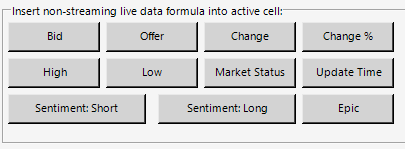
Account Formulas
These formulas are used to populate live account data to an Excel cell. They always populate data for your currently preferred account (as selected on the Account Setup tab):
| Formula | Description |
|---|---|
EPF.IG.Stream.Account.PNL |
Stream account profit and loss. |
EPF.IG.Stream.Account.Funds |
Stream account funds. |
EPF.IG.Stream.Account.Margin |
Stream account margin. |
EPF.IG.Stream.Account.AvailableCash |
Stream cash available to trade. |
In addition, there are some shortcut buttons which can be used to quickly add a formula to the currently selected cell:
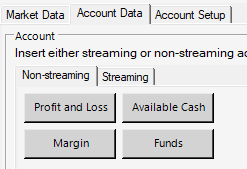
Examples
| Formula | Description |
|---|---|
=EPF.IG.Change("CS.D.EURUSD.TODAY.IP") |
Populate the Excel cell with the current daily change in EURUSD. |
=EPF.IG.Bid("UA.D.AAPL.DAILY.IP") |
Populate the Excel cell with the current bid price of Apple stock. |
=EPF.IG.Epic("US","AAPL","DFB") |
Populate the Excel cell with the IG Index Spread Bet epic code for Apple stock. |
=EPF.IG.Epic("GB","BARC","-") |
Populate the Excel cell with the IG Index CFD epic code for Barclays stock (quoted in London: "GB"). |
=EPF.IG.SentimentLong("GBPUSD") |
Populate the Excel cell with the IG Index client sentiment for GBPUSD long positions. |