Getting Started
- Introduction
- Download
- Installation & Activation
- Troubleshooting
- Data Refresh/Updates
- Software Updates
- Manage Your Subscription
- Example Spreadsheets
General Formulas
Technical Analysis Toolkit
- Introduction
- Simple Moving Average (SMA)
- Exponential Moving Average (EMA)
- Volume Weighted Average Price (VWAP)
- Average True Range (ATR)
- Moving Average Convergence/Divergence (MACD)
- Bollinger Bands
- Relative Strength Index (RSI)
- Aroon
Federal Reserve Economic Data
(FRED)
Yahoo Finance
IG Index / IG Markets
- Account Setup
- Formula Reference
- VBA Functions Reference
- Historical Price Data Download To Excel
- Historical Price Data Download To File
- Historical Client Sentiment Data Download
- Watchlists
- Live Positions, Transactions & Activity History
EODHistoricalData.com
Nasdaq Data Link
Excel Formula Reference: Yahoo Finance
The Excel Price Feed Add-in provides formulas for much of the data available on the Yahoo Finance website. These Excel formulas are simple to use in your existing spreadsheets, for example here are the formulas for current price and beta:
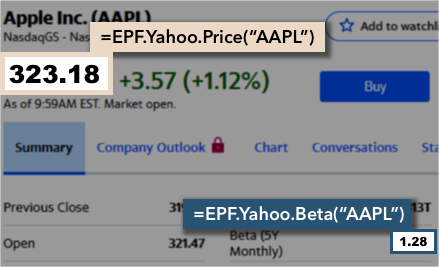
Yahoo Finance provides data from many different exchanges, some are real-time (such as the NYSE and NASDAQ) whilst others are delayed. For full details of coverage refer to Exchanges and data providers on Yahoo Finance on the Yahoo Finance website.
If you discover an issue with Yahoo Finance data or simply want to provide some feedback to Yahoo, then please use the Yahoo Finance User Forum. We are not responsible for the quality or coverage of Yahoo Finance data.
Basic Usage
The Excel Price Feed Add-in works by providing a library of new Excel formulas, most of which just require an instrument symbol or ticker.
For example to display the current price of Apple stock in a cell simply enter this formula:
=EPF.Yahoo.Price("AAPL")
Where AAPL is the ticker for Apple stock. This value can be a specific ticker or reference another cell in your sheet, basically these formulas work exactly the same way as the built-in standard Excel formulas.
How to find instrument symbols/tickers
All of the Excel Price Feed Add-in formulas require at least an instrument symbol/ticker. Most are standard, such as AAPL for Apple Stock. If you are unsure what the symbol/ticker is then you can use the Search function on the Configuration Pane.
For example, here I am searching for the Toyota stock ticker, I highlight the entry for the Japanese stock exchange (JPX) and see the ticker is 7203.T
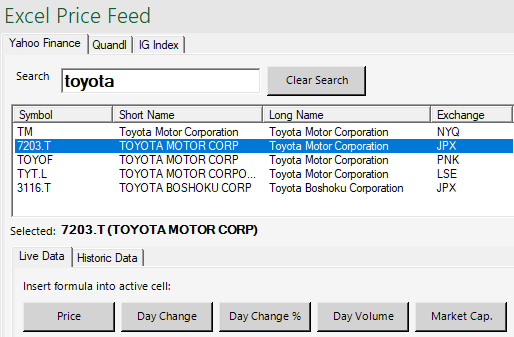
There are a bunch of shortcut buttons for quickly adding formulas to your spreadsheet, for example the "Price" button will add the price formula for Toyota stock to the currently selected cell in your spreadsheet.
Common Formulas
Although many of the formulas provided by the Add-in are specific to a particular instrument type/market, several are common to all instrument types.
The table below describes the most common:
| Formula | Description |
|---|---|
EPF.Yahoo.Price |
Current mid price. |
EPF.Yahoo.DayChange |
Change in price today. |
EPF.Yahoo.DayChangePercent |
Percentage change in price today. |
EPF.Yahoo.Currency |
The 3 letter ISO currency code of the instrument eg USD, EUR, JPY etc. |
EPF.Yahoo.FinancialsCurrency |
The 3 letter ISO currency code that the company's financials are reported in eg USD, EUR, JPY etc. |
EPF.Yahoo.Exchange |
The exchange eg: NMS (for Nasdaq), NYQ (for NYSE) etc. |
EPF.Yahoo.MarketState |
Current state for the market eg. "REGULAR", "PRE" etc. |
EPF.Yahoo.PrevClose |
Previous market close price. |
EPF.Yahoo.MarketOpen |
Market open price. |
EPF.Yahoo.DayLow |
Day low. |
EPF.Yahoo.DayHigh |
Day high. |
EPF.Yahoo.52WeekLow |
52 week low. |
EPF.Yahoo.52WeekHigh |
52 week high. |
EPF.Yahoo.52WeekChange |
52 Week Change in price (%). |
Instrument/Market Specific Formulas
Click on a category below to view the instrument/market specific formulas: