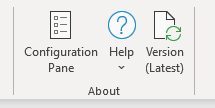Getting Started
- Introduction
- Download
- Installation & Activation
- Troubleshooting
- Data Refresh/Updates
- Software Updates
- Manage Your Subscription
- Example Spreadsheets
General Formulas
Technical Analysis Toolkit
- Introduction
- Simple Moving Average (SMA)
- Exponential Moving Average (EMA)
- Volume Weighted Average Price (VWAP)
- Average True Range (ATR)
- Moving Average Convergence/Divergence (MACD)
- Bollinger Bands
- Relative Strength Index (RSI)
- Aroon
Federal Reserve Economic Data
(FRED)
Yahoo Finance
IG Index / IG Markets
- Account Setup
- Formula Reference
- VBA Functions Reference
- Historical Price Data Download To Excel
- Historical Price Data Download To File
- Historical Client Sentiment Data Download
- Watchlists
- Live Positions, Transactions & Activity History
EODHistoricalData.com
Nasdaq Data Link
Add-in Updates
Excel Price Feed is regularly updated with new features and fixes, it is therefore important that you regularly check for new releases (the Release Notes page on this website keeps track of all releases).
The Add-in toolbar indicates when an update is available, for example when an update is available the toolbar looks like this:
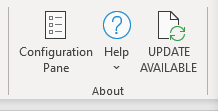
When you see this press the "UPDATE AVAILABLE" button to start the update process. Please note you will need to close Excel so choose a suitable time to do this (this is also why we do not provide automatic updates).
Once your Excel Price Feed Add-in is updated Excel will launch and the toolbar will look like this: